HOW TO BECOME FOLLOWER WITH FRIEND CONNECT -HOW TO ADD PIC - HOW TO LINK EMAIL TO FREQAZOIDIAC
HOW TO BECOME FOLLOWER WITH FRIEND CONNECT - STEPS BELOW
@ freqazoidiac.blogspot.com
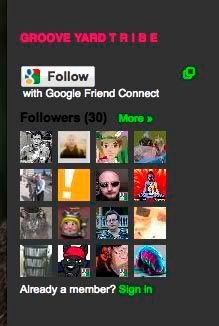 THIS IS REQUIRED TO HAVE ACCESS TO FILES
THIS IS REQUIRED TO HAVE ACCESS TO FILES
Let's start from scratch. Sign out of every account you have onyour browser.
Now under GROOVE YARD T R I B E google friend connect you want to join to have access.
HIT FOLLOW and then proceed to choose your account link below.
http://i231.photobucket.com/albums/ee91/freqazoidiac/freqazoidiacBlogPics/BecomeFollowerFriendConnect/01follower.jpg
3- SO NOW SIGN IN
http://i231.photobucket.com/albums/ee91/freqazoidiac/freqazoidiacBlogPics/BecomeFollowerFriendConnect/03follower.jpg
4- THINGS YOU NEED TO DO
you must have a name that is the similar or the same as the one you left comment with
you must have picture / avatar
you must follow PUBLICLY
* (detailed STEPS TO FOLLOW)
http://i231.photobucket.com/albums/ee91/freqazoidiac/freqazoidiacBlogPics/BecomeFollowerFriendConnect/04follower.jpg
5- YOU are done that 1st step
go on and add a picture to your avatar if you don't have one and
also make sure the other settings are the same. The instructions are below.
You need to have your friend connect set up to communicate so you can receive emails from me for links. you need a valid email linked with your friend connect account. Instructions below.
http://i231.photobucket.com/albums/ee91/freqazoidiac/freqazoidiacBlogPics/BecomeFollowerFriendConnect/05follower.jpg
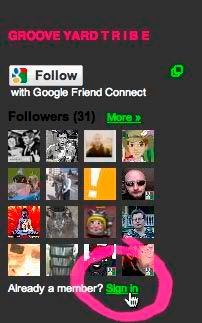
OK SO NOW BELOW YOU WANT TO LINK YOUR
PREFERRED ACCOUNT TO FREQAZOIDIAC BLOG
SO WE CAN ALWAYS COMMUNICATE
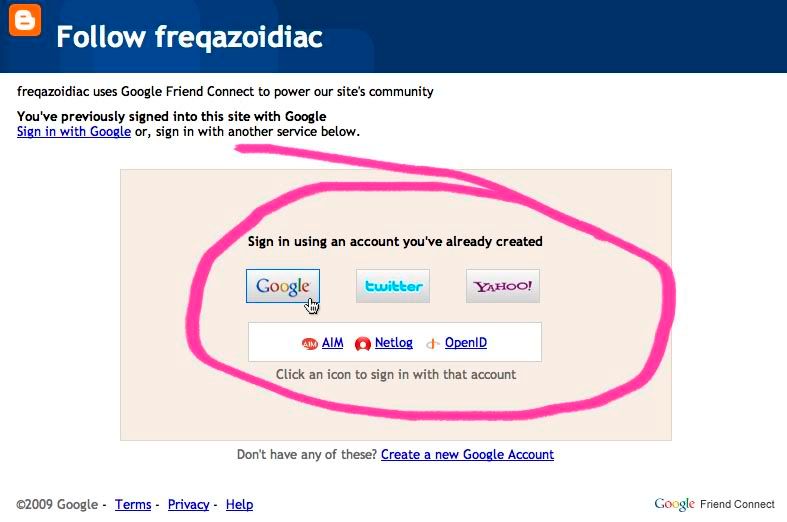

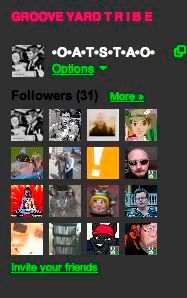
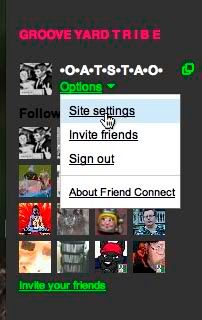 NOW ON TO HOW TO FOLLOW
NOW ON TO HOW TO FOLLOW
PUBLICLY AND
ADD PICTURE
click on (under your name)
OPTIONS :
SITE SETTINGS
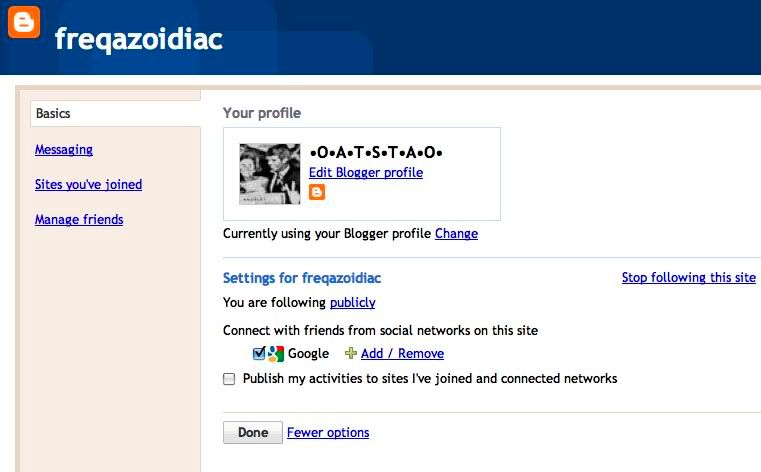


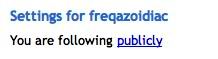

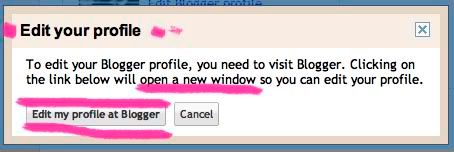
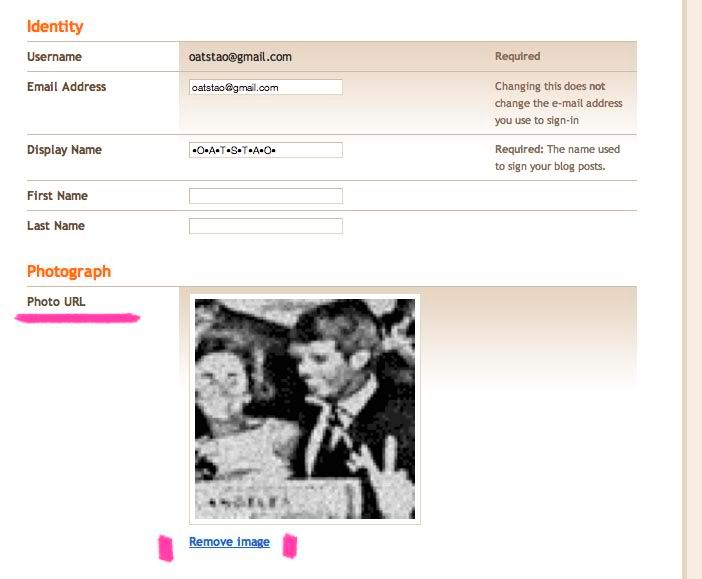
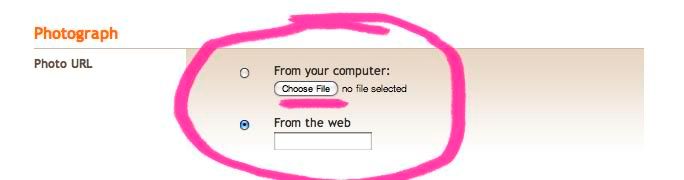



HOW TO CHANGE OR
LINK AN EMAIL ADDRESS :
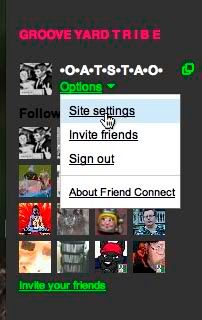
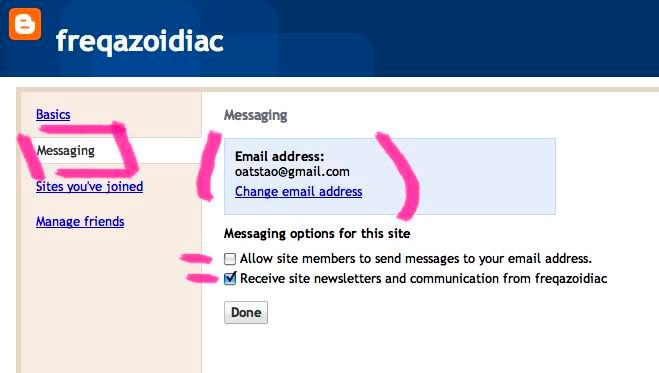
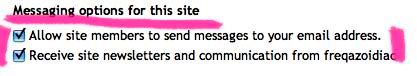
@ freqazoidiac.blogspot.com
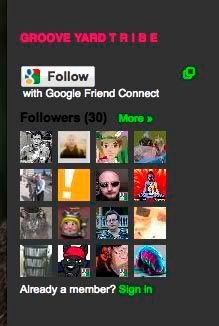 THIS IS REQUIRED TO HAVE ACCESS TO FILES
THIS IS REQUIRED TO HAVE ACCESS TO FILESLet's start from scratch. Sign out of every account you have onyour browser.
Now under GROOVE YARD T R I B E google friend connect you want to join to have access.
HIT FOLLOW and then proceed to choose your account link below.
2- CHOOSE YOUR LINKED ACCOUNT.
IN THE EXAMPLE WE USE GOOGLE.
http://i231.photobucket.com/albums/ee91/freqazoidiac/freqazoidiacBlogPics/BecomeFollowerFriendConnect/02follower.jpg3- SO NOW SIGN IN
http://i231.photobucket.com/albums/ee91/freqazoidiac/freqazoidiacBlogPics/BecomeFollowerFriendConnect/03follower.jpg
4- THINGS YOU NEED TO DO
you must have a name that is the similar or the same as the one you left comment with
you must have picture / avatar
you must follow PUBLICLY
* (detailed STEPS TO FOLLOW)
http://i231.photobucket.com/albums/ee91/freqazoidiac/freqazoidiacBlogPics/BecomeFollowerFriendConnect/04follower.jpg
5- YOU are done that 1st step
go on and add a picture to your avatar if you don't have one and
also make sure the other settings are the same. The instructions are below.
You need to have your friend connect set up to communicate so you can receive emails from me for links. you need a valid email linked with your friend connect account. Instructions below.
http://i231.photobucket.com/albums/ee91/freqazoidiac/freqazoidiacBlogPics/BecomeFollowerFriendConnect/05follower.jpg
NOW add a picture to your avatar if you don't have one and
also make sure the other settings are the same. The instructions are below.
You need to have your friend connect set up to communicate so you can receive emails from me for links. you need a valid email linked with your friend connect account. Instructions below.
REQUIREMENTS AND HOW TO
ADD IMAGE TO YOUR FRIEND CONNECT
PROFILE AND HOW TO LINK
TO YOUR EMAIL ADDRESS
@ freqazoidiac.blogspot.com
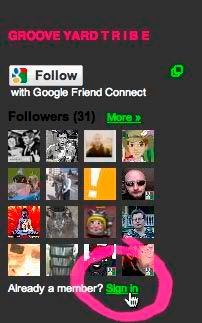
SEE TO THE RIGHT- IF YOU HAVE NOT DONE SO
SIGN IN TO LINK YOUR EMAIL
THIS IS VERY IMPORTANT STEP SO
WE WILL BE ABLE TO COMMUNICATE
THROUGH FRIEND CONNECT
THAT'S HOW WE SEND YOU THE
DOWNLOAD LINKS TOO
OK SO NOW BELOW YOU WANT TO LINK YOUR
PREFERRED ACCOUNT TO FREQAZOIDIAC BLOG
SO WE CAN ALWAYS COMMUNICATE
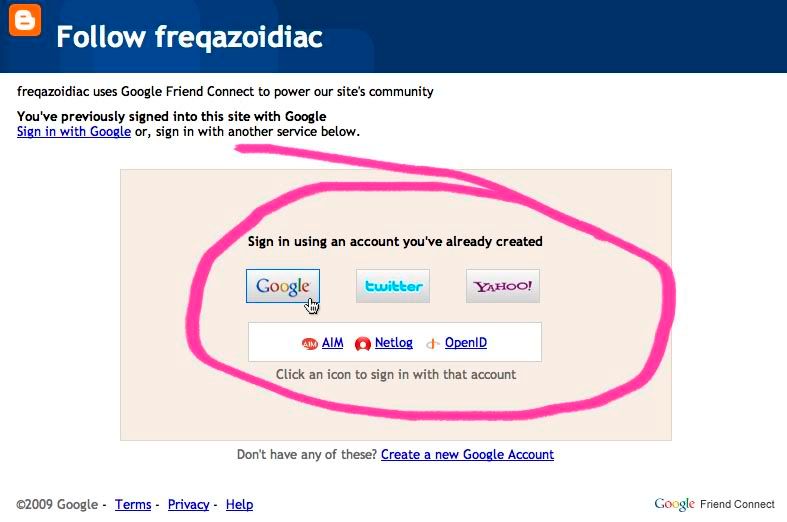
WE ARE USING GOOGLE AS
OUR EXAMPLE HERE
SIGN IN

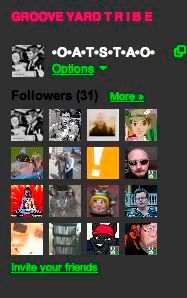
NOW YOU CAN SEE YOUR NAME IS
AT THE TOP OF THE
GROOVE YARD TRIBE FRIEND LIST.
HOW TO CHANGE OR
LINK AN EMAIL ADDRESS :
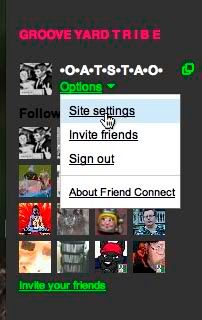 NOW ON TO HOW TO FOLLOW
NOW ON TO HOW TO FOLLOWPUBLICLY AND
ADD PICTURE
click on (under your name)
OPTIONS :
SITE SETTINGS
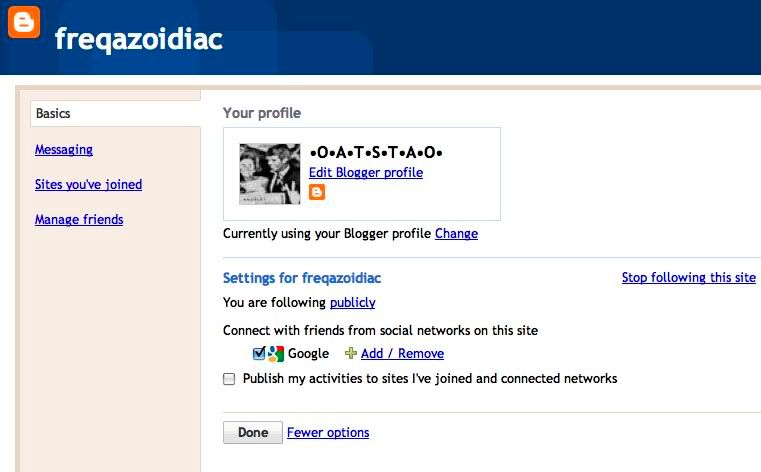
MAKE SURE YOU ARE FOLLOWING
PUBLICLY -- SEE ABOVE and instructions
below


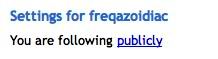
NOW ON TO HOW TO CHANGE YOUR PICTURE
OR ADD A PICTURE WHICH IS A REQUIREMENT!

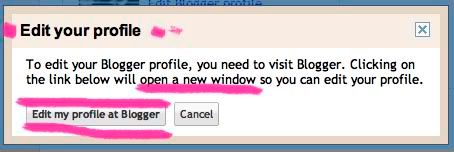
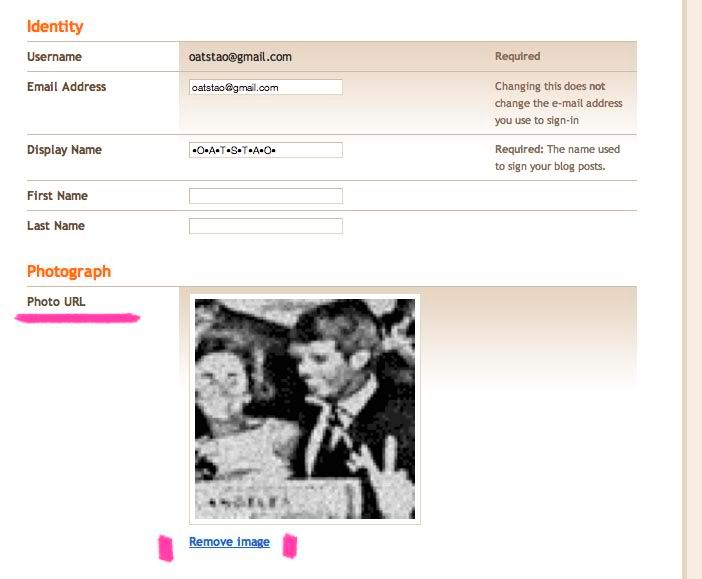
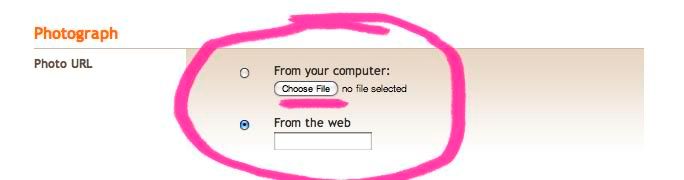



HOW TO CHANGE OR
LINK AN EMAIL ADDRESS :
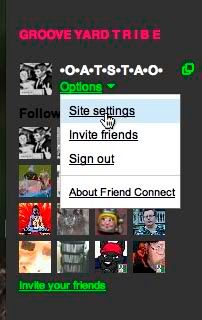
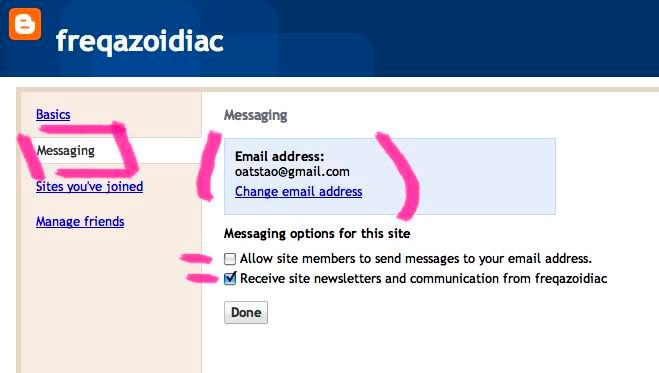
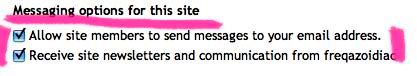
http://s231.photobucket.com/albums/ee91/freqazoidiac/freqazoidiacBlogPics/FriendConnectSettings/?albumview=slideshow&direction=forward
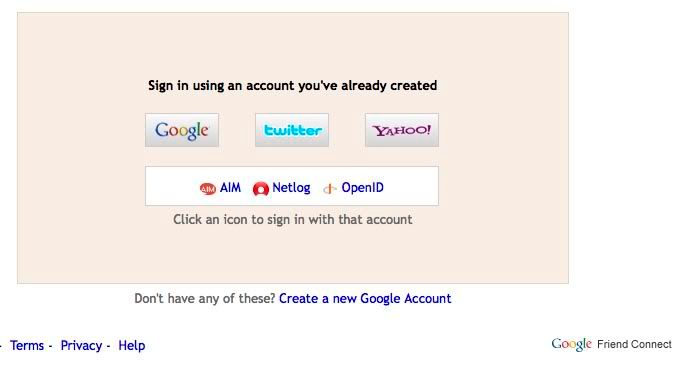
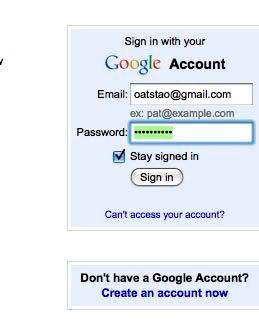




Comments
Post a Comment
MAKE SURE YOUR FRIEND CONNECT NAME IS THE SAME NAME YOU COMMENT/REQUEST WITH SO I CAN FIND YOU
full instructions below to become member-please follow steps
otherwise it will be hard or impossible to find you to send link(s)
contact us anytime - freqazoidiac@gmail.com